PROD LX VECTORWORKS PLUGINS
Prod Lx is a 3rd Party Partner for Vectorworks providing tools for use with the Spotlight package.
Checkout some of the plugins available from Prod LX! See our licenses page for pricing information.
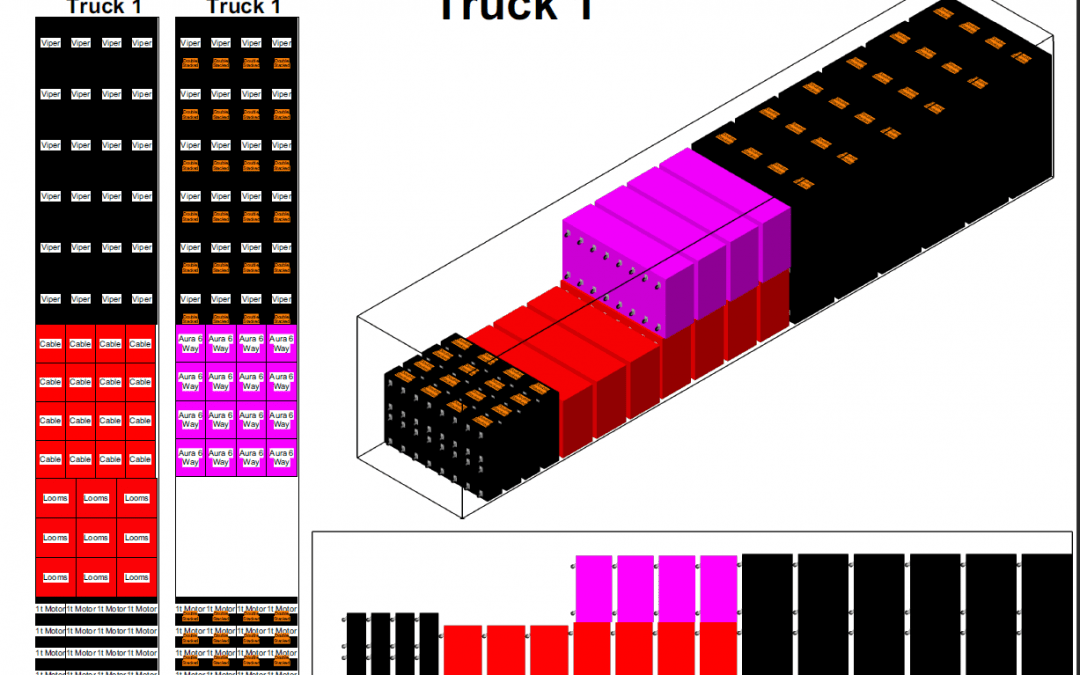
TRUCKPACK
TruckPack is a series of tools that assist the user in drawing out their Truck Packs. The aim of this is both to ascertain whether the required will fit in the available space, but also to work out the easiest and most efficient pack BEFORE you’re actually having to load it!
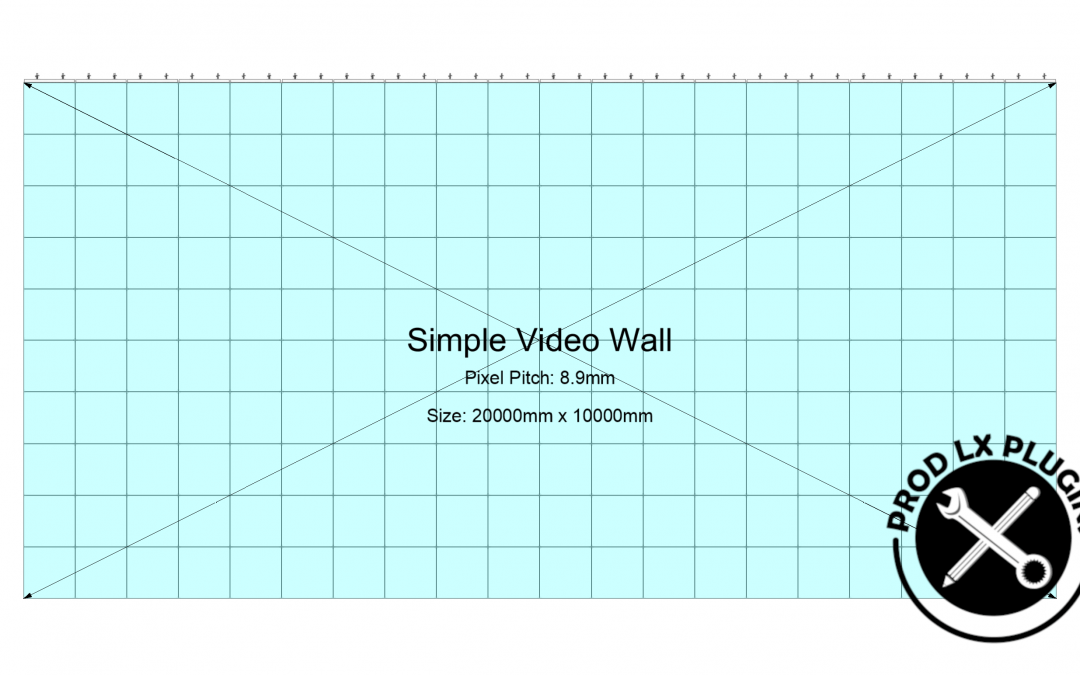
Simple Video Wall
Simple Video Wall is a tool for quickly and efficiently creating LED Video screens along with associated hardware. Simple Video wall can create both straight and curved screens along with header bars with different rigging methods (Shackles, Turnbuckles, Trigger...
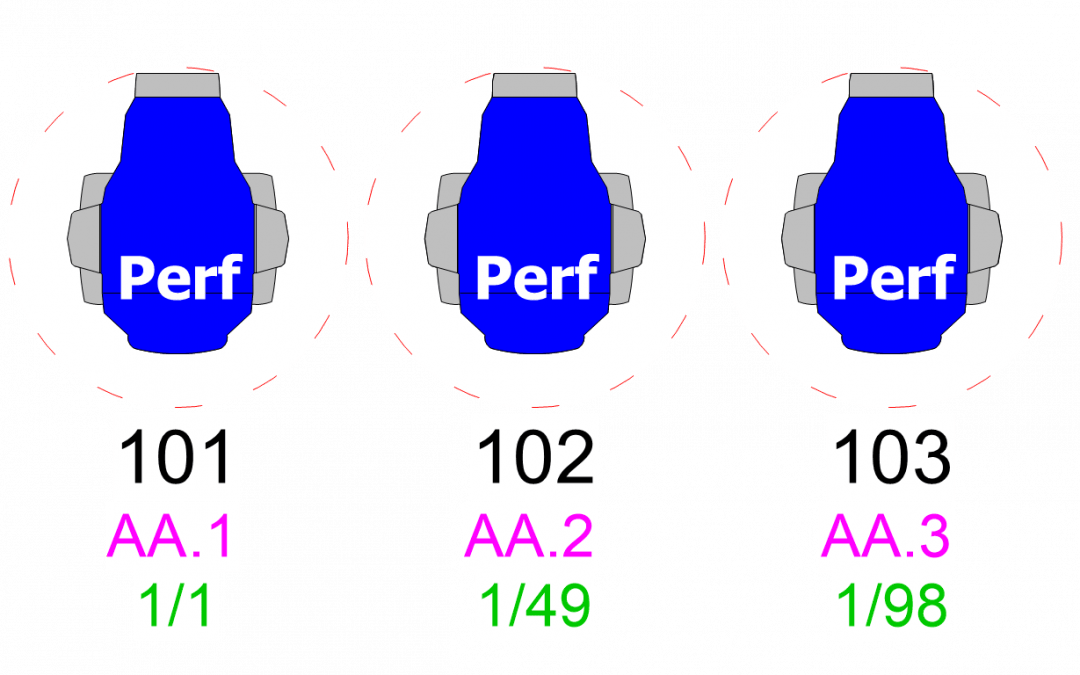
Selection Tools
A selection of tools that allow user to quickly select lighting fixtures & truss objects based on criteria of the currently selected object. Available options for Lighting Fixtures include: Select By Instrument Type Select By Position Select By Circuit Name Select...
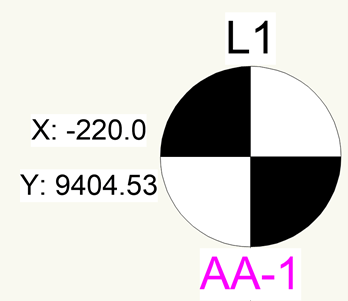
Simple Motor
Simple motor is a tool for displaying simple 2d Motor Symbols on a plot, without all the extra features that comes with VW standard hoist PIO.
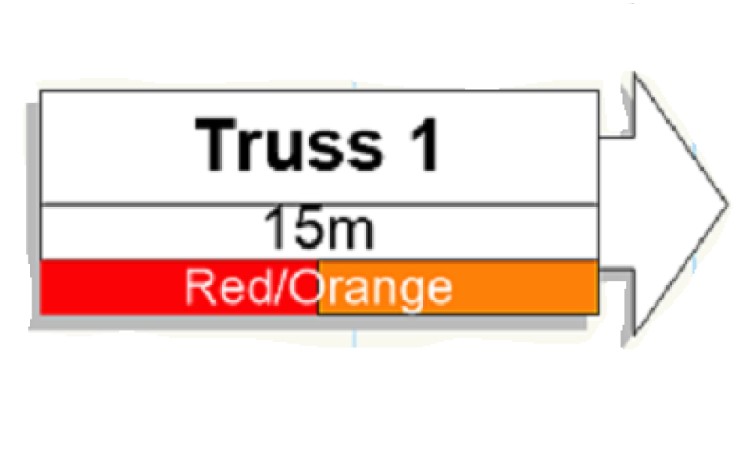
POSITION NOTE
Position Notes that integrates into SpotLight Hanging Positions to extract data to calculate Lx Weight, including an allowance for cable. The colour and Direction of arrow can be changed from the OIP menu,and the Note will automatically update to reflect.
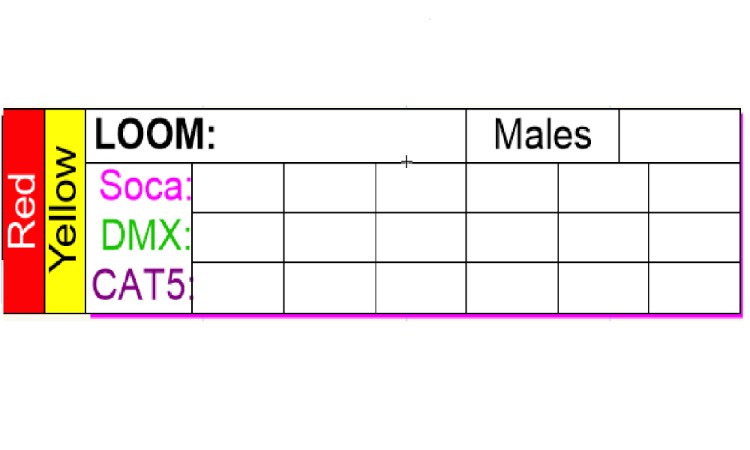
LOOM NOTE
Used to clearly display your cable looms on a plot. The colour and type of loom can be changed from the OIP menu, and the loom will automatically update to reflect.
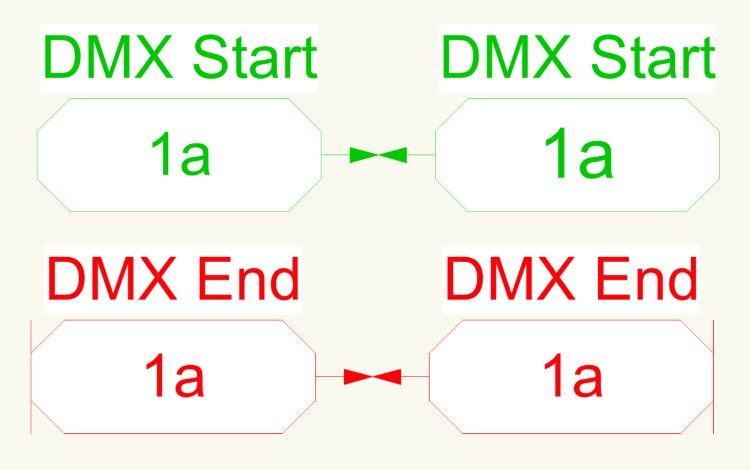
DMX NOTE
Specifies the start and end of DMX lines. Users can assign the direction of the arrow, as well as label. This information can then be used in conjunction with the X check commands to check for errors in the Looms.
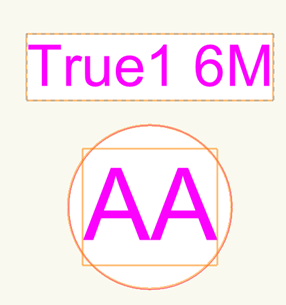
Multi Fan Out
Multi Fan Out creates a symbol for displaying Fan Outs, quickly and easily on the plot.
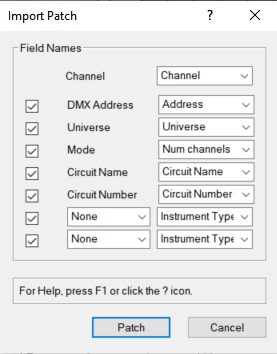
IMPORT PATCH FROM CSV
Imports Patch from CSV file and patches all corresponding fixtures.
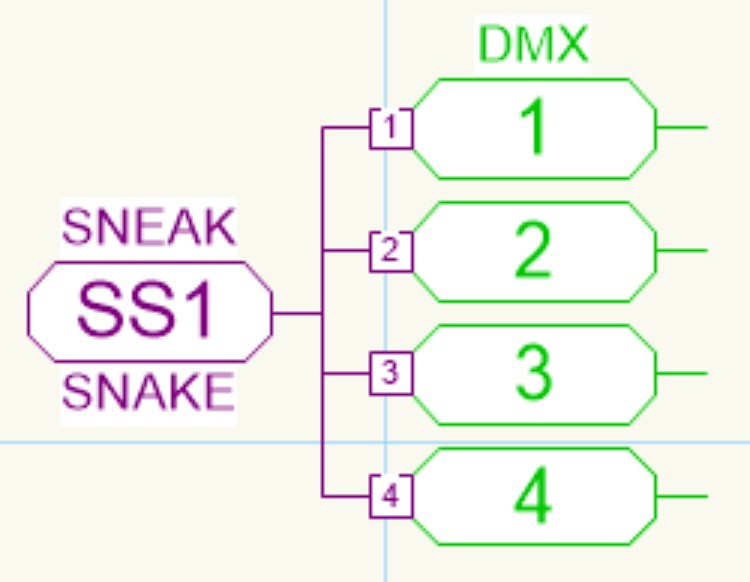
SNEAK SNAKE NOTES
Object for displaying Sneak Snakes on a plot. All necessary fields can be filled in from the OIP.
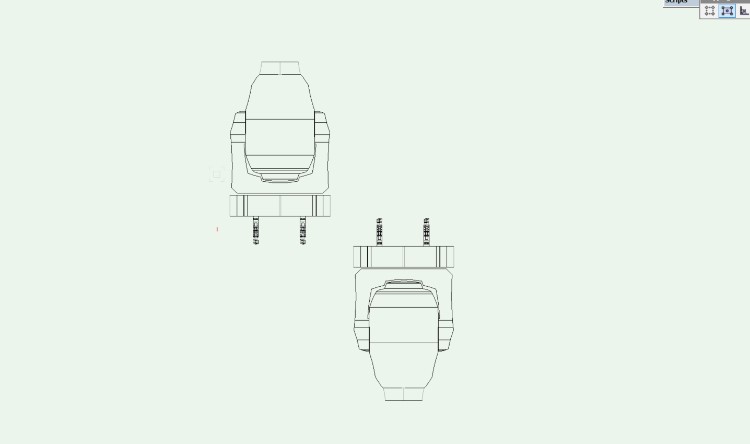
FLIP UNITS
Flips a lighting Device by 180 degrees. The exact Criteria of which Lighting Devices are affected can be chosen from a range of criteria.

EXPORT CHAMSYS PATCH
Exports a CSV of all fixture Patch and XYZ information for importing into Chamsys MagicQ Software Range.
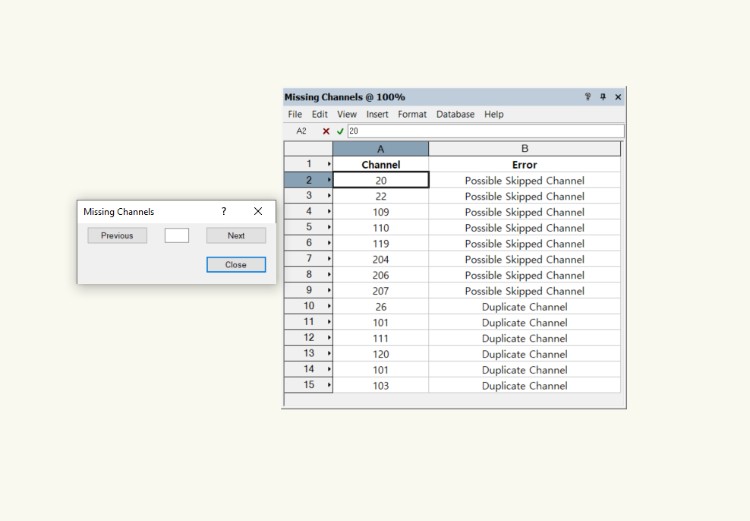
CHANNEL CHECKER
Checks for Fixtures missing Channel Numbers, as well as examining fixtures with channel numbers to try and identify potential errors such as accidentally skipped channels.
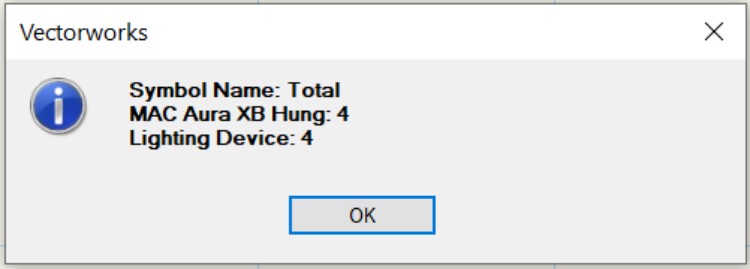
COUNT OBJECTS SELECTED
Counts every Light/Truss/Plugin object/ Symbol you currently have selected, and summaries them in a pop up dialog. A must have for any AutoCAD users missing the COUNT function!
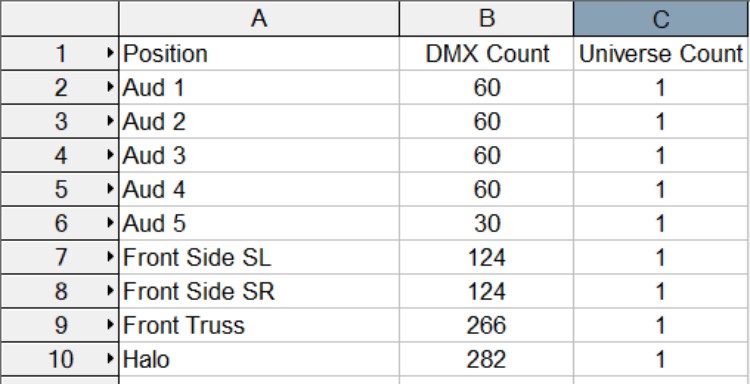
DMX PARAMETERES PER TRUSS
Creates a worksheet displaying the total DMX count Per Position, as well as Minimum Universe count per truss.
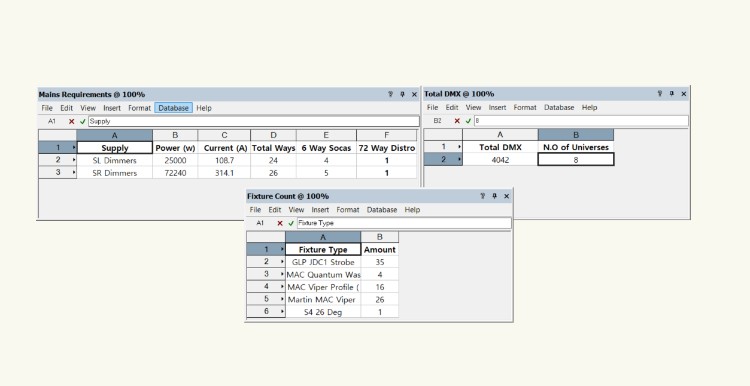
MAINS AND DMX REQUIREMENTS
Calculates the Total Power and Total DMX of all fixtures currently drawn in the active document. If the fixtures have a ‘Supply’ Field it will divide the fixtures by Supply.
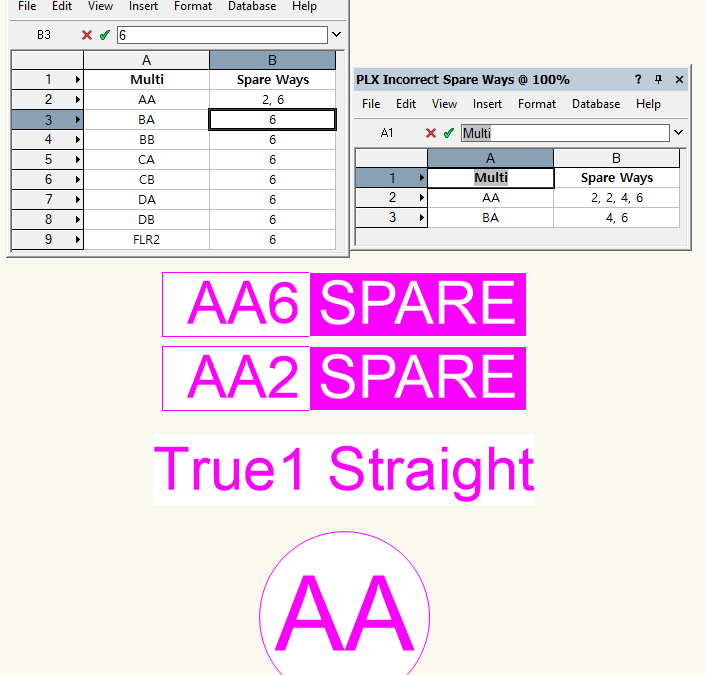
Check For Missing Spare Ways
Checks current drawing for both Multi spare ways, and ways that have been incorrectly labelled as spare within the drawing. The first check will return a list of all the currently unused Multi Ways where at least 1 way of the multi has already been assigned to a...
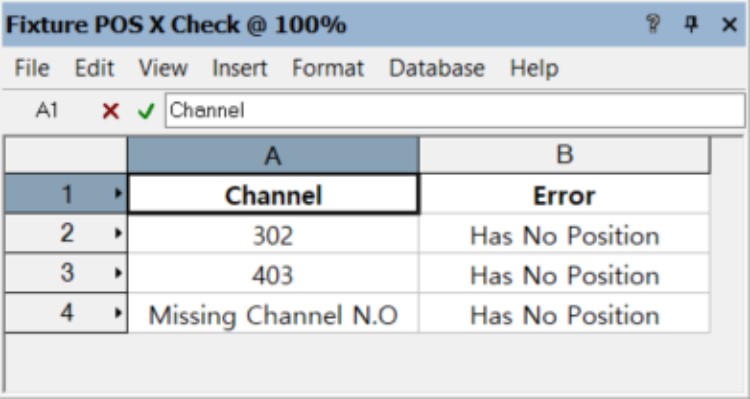
DOES EVERY FIXTURE HAVE A POSITION ASSIGNED?
Checks if every Fixture has a position assigned to it and creates a worksheet of any fixtures missing position data.
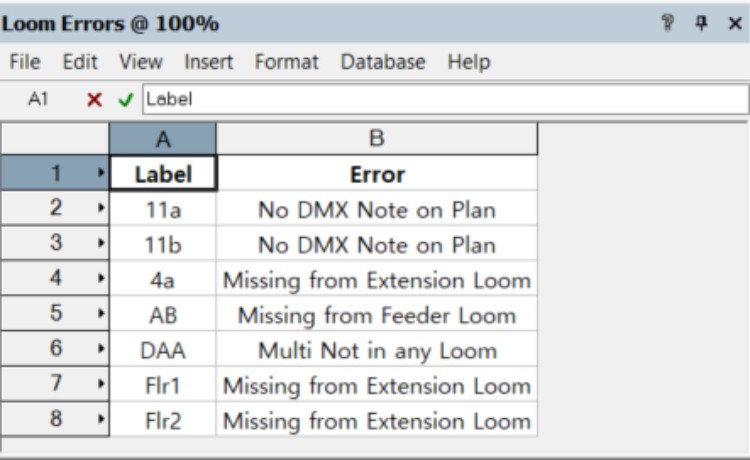
DO DMX AND SOCA MATCH LOOMS
A really handy tool for checking you haven’t accidently missed something out of a Loom. Compares Labels within Looms and Sneak Snakes match in Extension and Feeder Looms notes, aswell as checking DMX’s match up against DMX Notes.
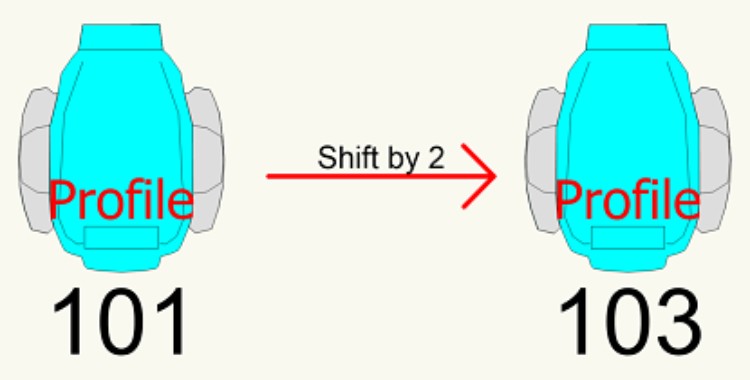
SHIFT CHANNEL NUM BY X
Shifts the channel number of the selected units by the specified amount.
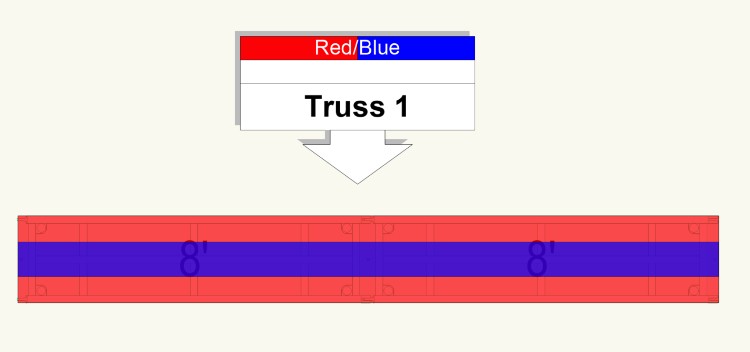
CREATE POS COLOURS
Fetches Colour information from Position Notes and draws Coloured Rectangles over the corresponding Spotlighting Hanging Position. Able to do single colours and split colours.
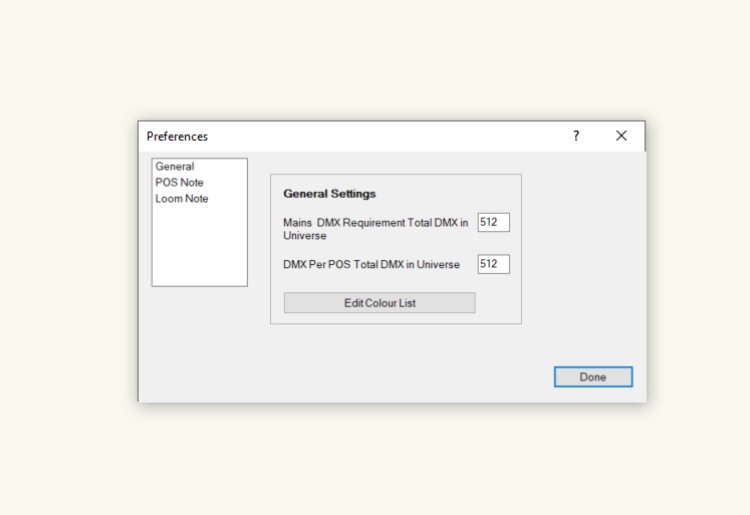
PROD LX PREFERENCES
Customisable settings for Prod Lx Plug ins range.
EXPORT XXX WS
Recalculates and Exports the specific worksheet to CSV.
RECALCULATE ALL WS
Recalculates ALL Worksheets in the active document.
Check out these other useful Vectorworks resources and plug ins
AUTOPLOT
AutoPlotVW – AutoPlot Tools for SpotLight – AutoPlot Chain Hoist Tools by Sam Jones
JOSHUA BENGHAIT
Creator of the Savvy Series of Plug ins aswell many other invaluable plug ins designed specifically for the lighting sector.

